...to the new blogger software.
Fooled ya? Made ya flinch?
I became tired of blogger.com always needling me to 'convert'. Problem is, I tried to do so several times, and received an error message about too many posts/comments. Oh, the problems with prolificity!
Finally, I was able to switch over (once the Beta was gone).
There are, as always, pluses and minuses.
Pluses:
- Labels. Now I can organize my items via labels (kinda like tags). I've been meaning to do this, but shied away from tags. Once I switched, blogger provide a very easy-to-use GUI by which the blog owner is able to ferret out select posts, create new labels, etc. It's pretty darn neat. I will, in the near future, provide a sidebar for anyone interested in looking up a specific topic. It provides a neat little interface, via which you can select specific posts (checkboxes), and apply labels. You can also remove labels as well, on a per post, global, or select grouping (as well as add them). Also, if you're at a post, and click on the lable, it'll take you to a page full of the posts that are labelled similarly.
- Posting. I can now make comments on my own posts without being regaled by that irksome random lettering schema.
- Former format. It kept all my stuff. Cool!
- Publishing. Hey, none o' that old '3% finished, 13% finished' crapola, it does it automatically. Sweeeet! (I ran into the occasional disconnect, where if Blogger disconnected during the indexing, it truncated the post. It would keep the entire post, but you'd need to re-publish for ALL of it to appear.)
- Now it emails the blog owner with not only the blog name and comment, but also which post! WHEEE! So if someone posts a comment, I can figure out (easily) which post it's in, as opposed to the old way, where I had to A. Wait for Google to index, and B. run a search on the blog for said poster. So comment away on any ole thread you like: I'll be able to get back to you in a timely manner.
- Editing posts. Right underneath, there's a little box, that says 'Labels for this post:' Click on 'Show all' , and it shows all the labels you've created, and allows you to click on each applicable one. Also, if you click on Post Options, it gives you per post options, i.e., Readers Comments and Backlinks. I haven't experimented much yet, but with this post, I chose 'Don't allow, hide existing' (Reader comments) and the same for Backlinks. Afterwards, I checked the global settings. It seems as if it's per post.
- Software: once converted, I now have TWO logons, TWO passwords (I think). As a result, I can't use my preferred editors, Word for Blogger and Bloggar. I can copy and paste (I use Word), but it's an extra step, where there was none. It's a pain, and I don't want to have to dig into the API to diddle around with it.
- Posting on other blogs: if said blog ISN'T on the new Blogger, I run into a loop, where it keeps on prompting me for that irksome random lettering schema ad infinitum. This is sporadic, by the way, and doesn't apply to EVERY older Blogger.
- While the label interface is very nice, it shows how many comments per post. However, if you click on this, it just opens up a screen showing name, time/date stamp, etc. not the commentary made. Minor nuisance, but nuisance nonetheless.
- The new drag 'n drop only applies to choosing a new template: the old one consists of the same old HTML editing. In other words, if you go to the new, but keep your old template, you're stuck.
- Multiple blogs: if you have a blog that's still the OLD blogger, occasionally (post login), I'll see the message 'Can't connect to [blogname]'.
- Remember Me? If you have a blog, you go to blogger.com, you'll see this up in your right-hand corner. I used to have the checkbox checked, but one day, it became an infinite loop, and so I had to clear out my cache (firefox). Talk about a buttpain!
- The CSS style sheets have changed, the only hacks I can find for expandable posts are few and hardwired into skins (templates).
My biggest kvetch, is that semi-incompatibility with the old blogger. Select blogs (like beepbeep's) give me nothing but grief, and I have to post anonymously (both user and other choke). Others (like the bacon eater's) are no trouble at all.

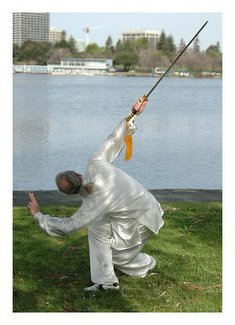

6 comments:
you don't have to comment anonymously on the old blogger. write your name in the first field, your email in the 2nd and the url for your blog in the 3rd. your name comes out as a clickable link to your blog.
TTMT:
you don't have to comment anonymously on the old blogger. write your name in the first field, your email in the 2nd and the url for your blog in the 3rd.
I know, but the new blogger is...somewhat finicky.
Happy Holidays Ra! :)
OC:
Happy holidays to you as well. May all your dolphins be playful ones. ;)
Yikes! I knew blogging was too much work for me. I'm WAY too lazy for all this stuff. :P
karen:
I knew blogging was too much work for me. I'm WAY too lazy for all this stuff.
Yeah, there's some work involved.
I'm processing my blog right now: once I get everything in place, it should be smooooth sailing.
I kinda enjoy the new interface, though. It used to be, you used to have to copy 'n paste. Now, it's semi-easy to rearrange it all.
Post a Comment